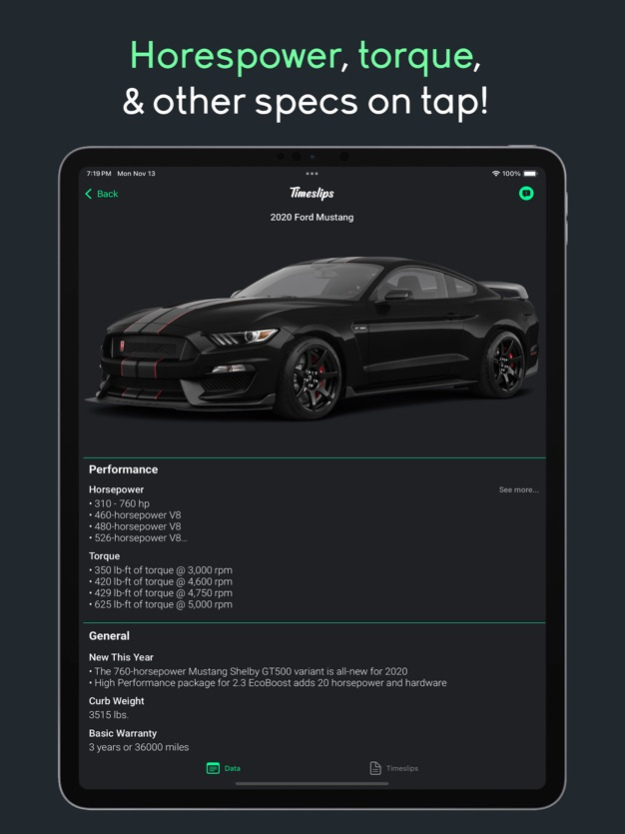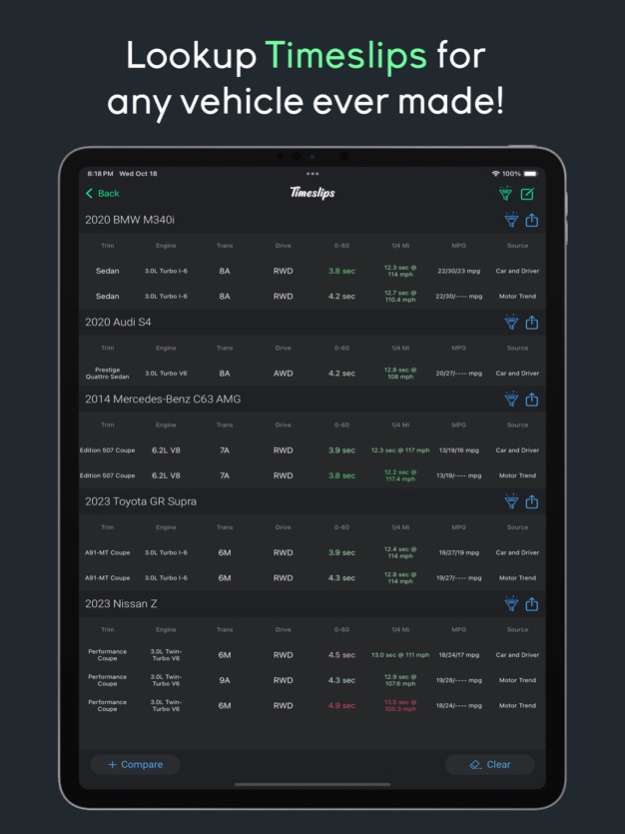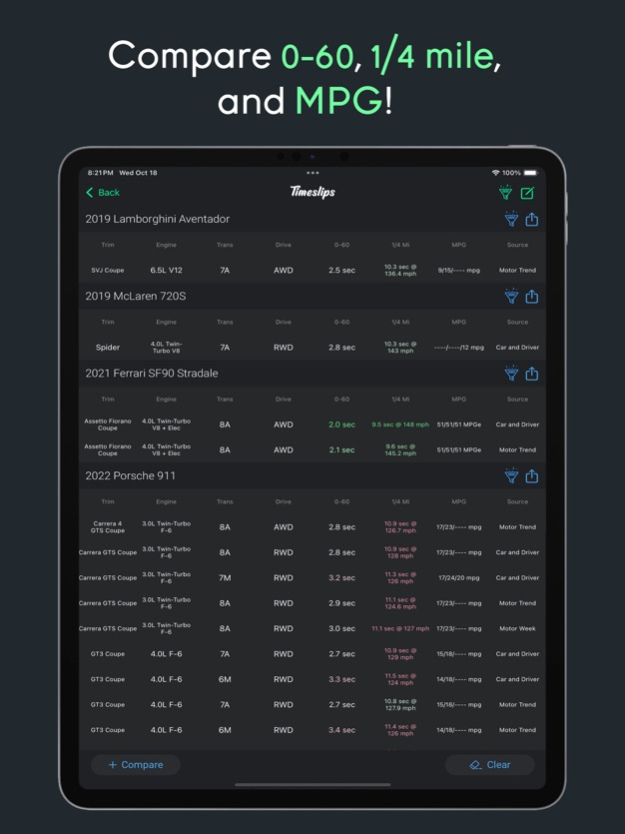Timeslips 2.0.3
Continue to app
Free Version
Publisher Description
New or used, from German luxury to American muscle, European supercars to JDM legends, Timeslips lets you instantly access recorded specs for any car ever made.
Enter a year, make, and model to instantly pull up a plethora of vehicle information. Get performance specs like 0-60 time, quarter-mile time, engine & transmission type, horsepower, and many more.
Timeslips is a must-have for enthusiasts. Whether you want to compare 0-60 times of 90's favorites like the Supra and GT-R, or quarter mile times of classic muscle like a GTO or Mustang, Timeslips is the best way to do it. Just input the vehicle information and get side-by-side comparisons with best times highlighted green and worst times highlighted red. You can even save these comparisons so you can pull them up instantly at a later time.
Set up a profile where others can see what you drive and find your socials. You can add pictures and a description of your cars and their modifications!
Timeslips is essential for anyone in the new or used vehicle market. Whether you're comparing performance specs or even just looking to find out the MSRP or fuel efficiency of a new car, Timeslips makes the process easy.
Terms of Use: https://www.apple.com/legal/internet-services/itunes/dev/stdeula/
Mar 2, 2024
Version 2.0.3
- Fixed lag when sorting searches by "Hot"
About Timeslips
Timeslips is a free app for iOS published in the Reference Tools list of apps, part of Education.
The company that develops Timeslips is Nicholas Giarraputo. The latest version released by its developer is 2.0.3.
To install Timeslips on your iOS device, just click the green Continue To App button above to start the installation process. The app is listed on our website since 2024-03-02 and was downloaded 1 times. We have already checked if the download link is safe, however for your own protection we recommend that you scan the downloaded app with your antivirus. Your antivirus may detect the Timeslips as malware if the download link is broken.
How to install Timeslips on your iOS device:
- Click on the Continue To App button on our website. This will redirect you to the App Store.
- Once the Timeslips is shown in the iTunes listing of your iOS device, you can start its download and installation. Tap on the GET button to the right of the app to start downloading it.
- If you are not logged-in the iOS appstore app, you'll be prompted for your your Apple ID and/or password.
- After Timeslips is downloaded, you'll see an INSTALL button to the right. Tap on it to start the actual installation of the iOS app.
- Once installation is finished you can tap on the OPEN button to start it. Its icon will also be added to your device home screen.